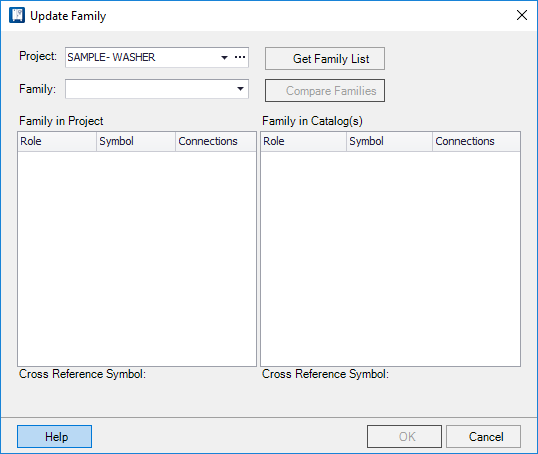Update Family
 This dialog lets the user compare
a selected family in a project with a family in your family database.
This dialog lets the user compare
a selected family in a project with a family in your family database.
Family definitions can be stored with a project. This means that the family definition stored with a project may not match the definition in your device family database. This could happen if the user edited the definition on the system after creating a project or if a project was imported from another user who has a different family definition.
Accessed from:
| Setting | Description |
|---|---|
| Project | In the Project field select the project that contains the family that you wish to compare with a family in your family database. Select a project from the drop-down list or use the browse button. |
| Get Family List | Select this button to obtain a list of families in the selected project. These families will then be available for selection in the Family field. |
| Family | Select the desired family in this field. The elements of the selected family will be listed in the Family in Project (left) side of the dialog. |
| Compare Families | When you select this button, if there is a similarly-named family in the family database it will be listed in the Family in Device database (right) side of the dialog. Any differences between the two families will be highlighted. |